Working with Dev C++
We’ve had a few people asking how to configure C++ Memory Validator to work with programs built using Dev C++. Dev C++ is an IDE used for developing programs with the MingW compiler.
We tested using this download of Dev C++.
Debug information
Any program built using the default Dev C++ settings will generate a binary image that contains debugging information that is in a format that our tools cannot read. The MingW compiler can create debug information in many formats, including COFF and STABS, both of which our tools support. You can turn these debugging formats on using the -gCoff and -gstabs flags. We recommend using STABS symbols.
Configuring Dev C++
Open the Project Options… dialog from the Project menu.
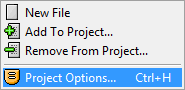
Choose the Parameters tab. Add the option -gstabs to all three columns. Click OK.
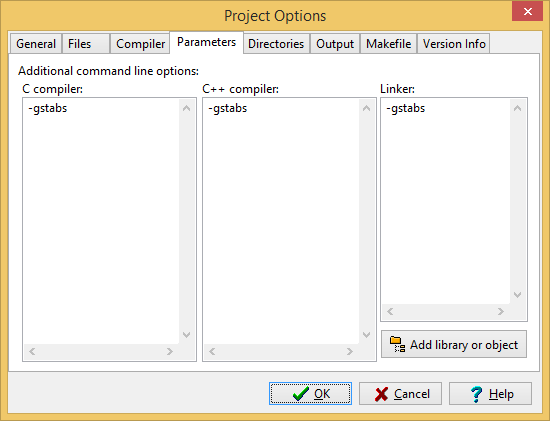
Now that you have configured the debug options all you need to do is to rebuild your project to ensure the debug information is present.
Update, 2022
All our tools can read DWARF debugging information now – which means that if you are creating debug information with -g then our tools can read your debugging information.