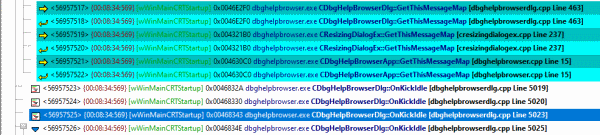Changes to how we display data
We’ve changed the display of data on all of our tree controls that are used to display callstacks and call trees.
The old method of display, everything was displayed in black text at normal font weight.
The new method of display, different components of the text are displayed in their own colour, with optional bold, italic, underline or strikethrough, with an optional change in font face. In practice, at present we’re only changing the display colour and turning bold on/off.
We’re using this new display technology to leave some items neutral, emphasise some items and de-emphasise other items. This change has made quite a difference in readability of the display. Right now there is no ability for the user of the software to edit these settings to change the prioritisation and colour scheme we’ve chosen. We’ll provide this capability in a future release.
I’m going to show some before and after images so that you can see the difference for each tool.
C++ Memory Validator
For C++ Memory Validator, we’ve changed both function and filename to be displayed in bold. Type, thread name, timestamp, module name, and symbol name are displayed in different colours. Address is displayed in a de-emphasised colour.
Before
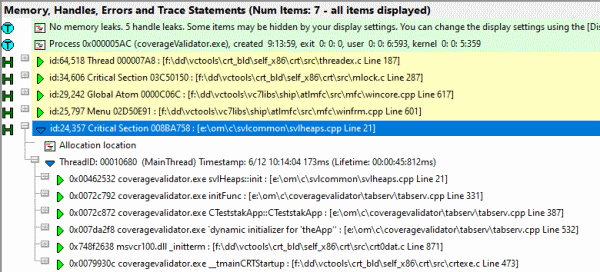
After
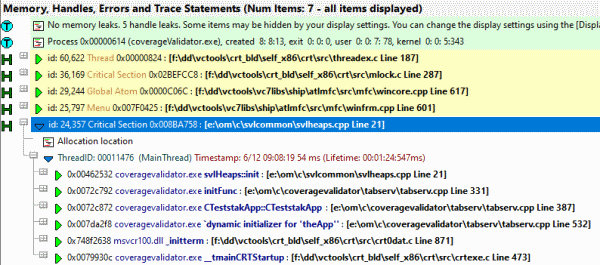
Before
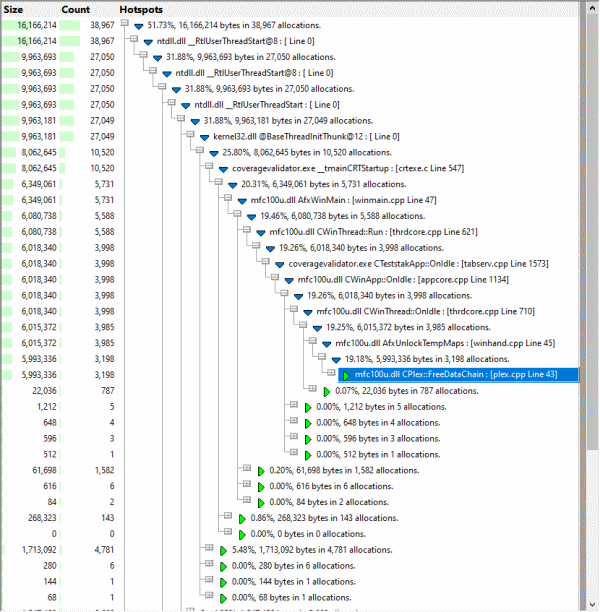
After
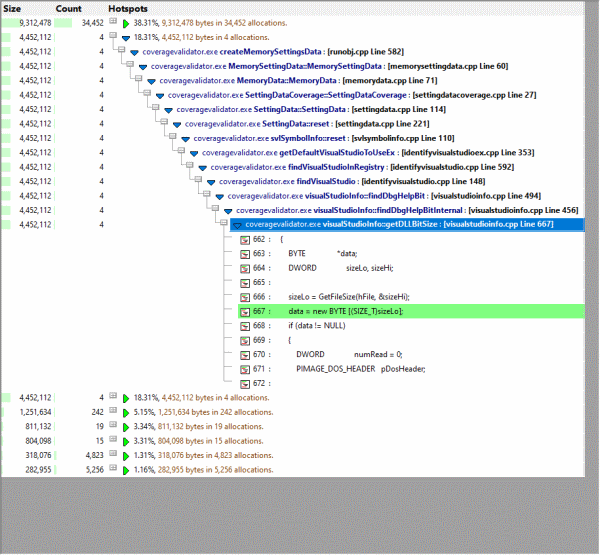
.Net Memory Validator
For .Net Memory Validator, we’ve changed both function and filename to be displayed in bold. Age, Generation, thread name, timestamp, module name, and symbol name are displayed in different colours. Address is displayed in a de-emphasised colour.
Before
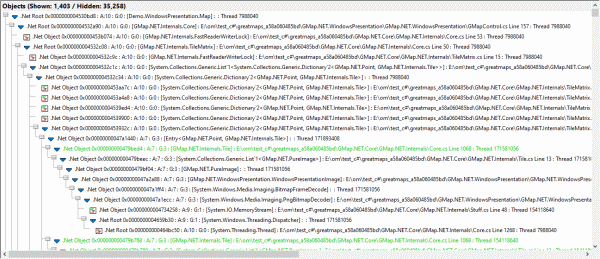
After

Before
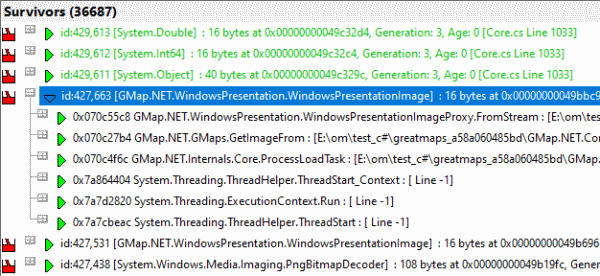
After
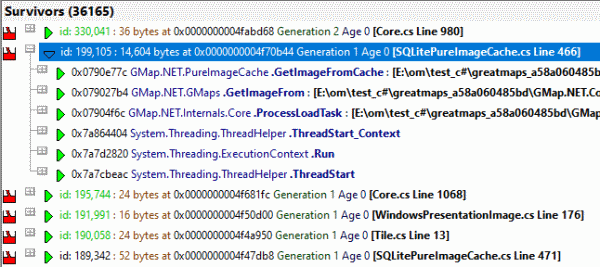
Thread Validator
For Thread Validator, we’ve changed both function and filename to be displayed in bold. Thread name, timestamp, module name, and symbol name are displayed in different colours.
Before
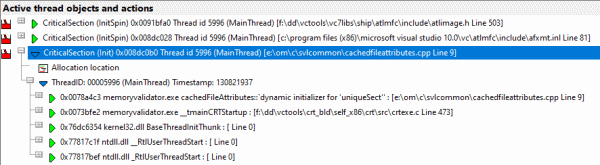
After
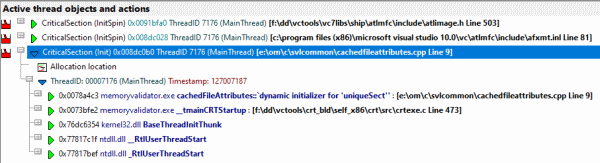
Before
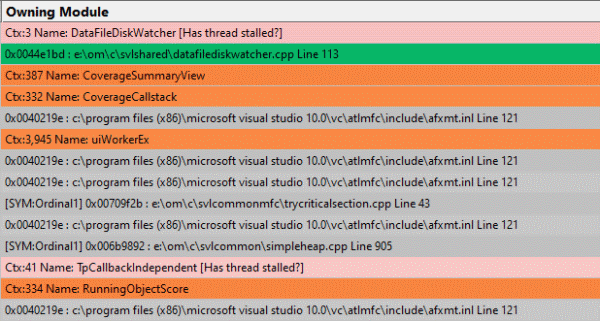
After
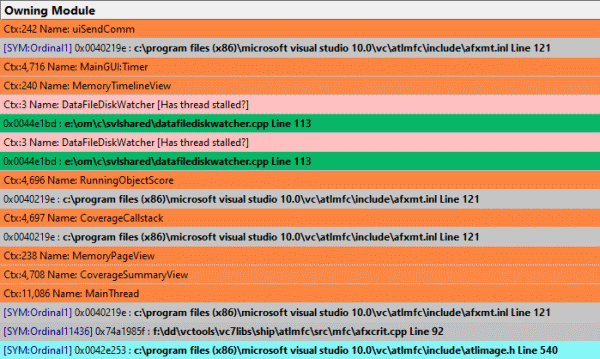
Performance Validator
For Performance Validator, we’ve changed both function and filename to be displayed in bold. Module name, and symbol name are displayed in different colours.
Before
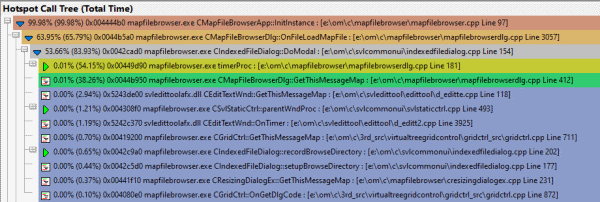
After
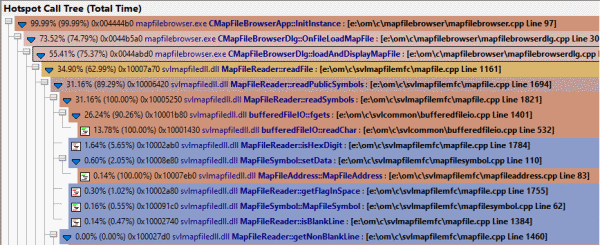
Coverage Validator
For Coverage Validator, the branches, files and directory displays have had a few tweaks to de-emphasis address information.
Before
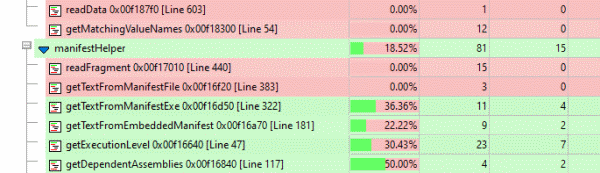
After
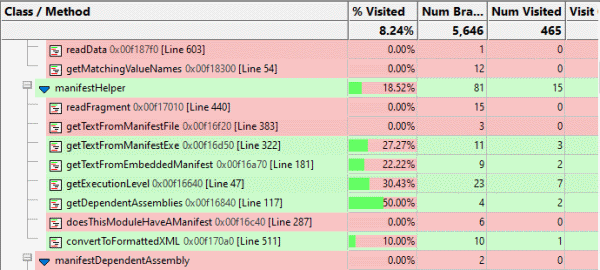
Bug Validator
For Bug Validator, we’ve re-ordered the display information so that the symbol comes before the filename. Both function and filename are displayed in bold. Timestamp, thread name, module name, and symbol name are displayed in different colours.
Before
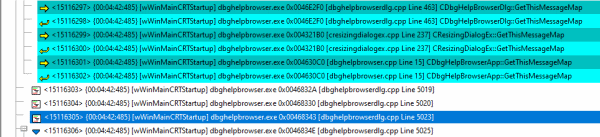
After