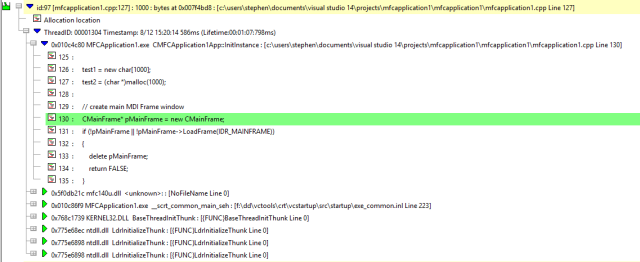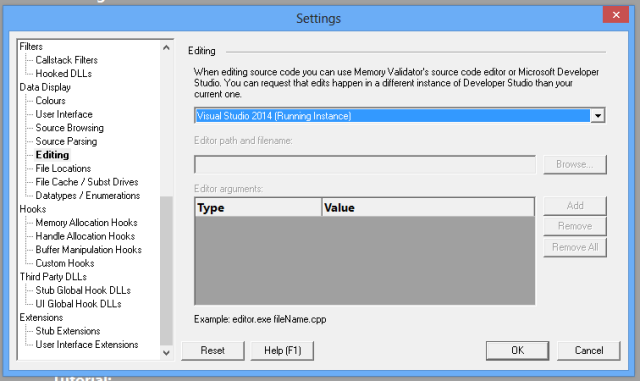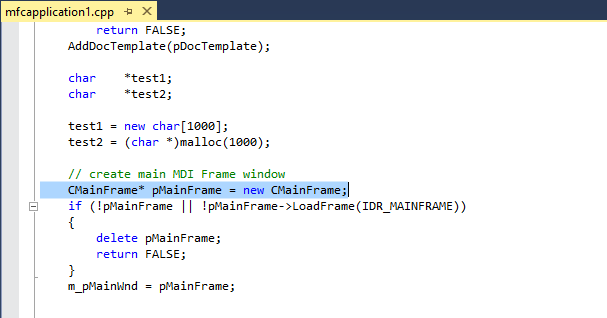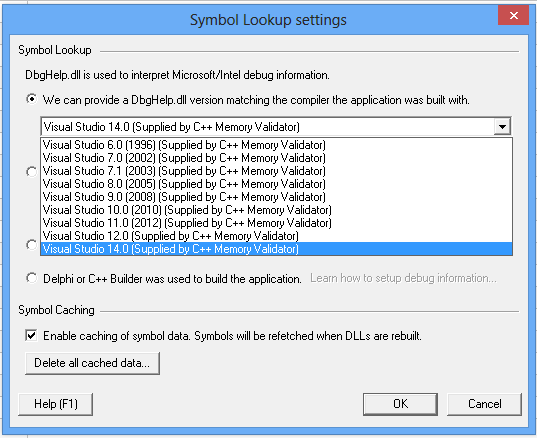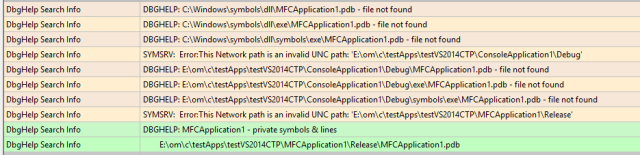Support for Visual Studio 2014 CTP
Microsoft recently released the Community Technology Preview version of Visual Studio 2014, also known as Visual Studio 2014 CTP. Because it’s a technology preview Microsoft have restricted Visual Studio 2014 CTP to only run on Windows 8, although the executables you build with it will run on earlier operating systems.
As usual with new version of Visual Studio, several things change while many stay the same. In terms of supporting each version of Visual Studio the items that concern us are:
- New version of the C runtime.
- New Visual Studio editor.
- New version of the symbol handler, dbghelp.dll.
I’m pleased that we can announce full support for Visual Studio 2014 CTP for our C++ tools, C++ Bug Validator, C++ Coverage Validator, C++ Memory Validator, C++ Performance Validator and C++ Thread Validator.
We’ve written up details on the major changes with Visual Studio 2014 CTP.
Tracking C Runtime memory
The C runtime for Visual Studio 2014 CTP is called APPCRT140.DLL (or for debug builds APPCRT140D.DLL).
Visual 2014 Editor
Specify the Visual Studio 2014 editor to use (if choose Running Instance it will start a new instance if no Visual Studio is running, else it will use the existing running instance of Visual Studio).
If you don’t want to view the code snippet inline, just double click (or right click and choose Edit Source Code) and your selected version of Visual Studio is started, and the code displayed.
Visual 2014 Symbol Support
Specify which symbol handler to use.
When your program is run the symbols will be loaded by the specified symbol handler.