The Don't Show Me Again page allows you to control warnings that Coverage Validator displays.
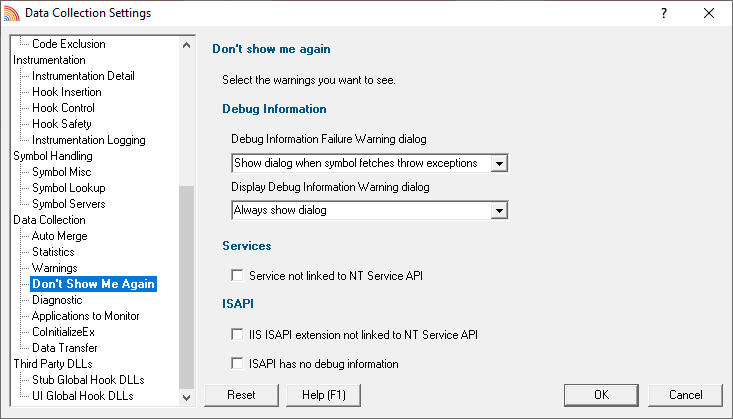
Debug Information
Debug Information Failure Warning
When there is a failure collecting debug symbols a warning can be displayed. The options are:
•Always show dialog
•Never show dialog
•Show dialog when symbol fetches throw exceptions
Display Debug Information Warning
When no debug information is available for at least one module a warning can be displayed. The options are:
•Always show dialog
•Never show dialog
•Show dialog when debug information is missing
Services
When trying to monitor a service Coverage Validator can detect if the service is not linked to the NT Service API and display a warning.
It is possible to use the service API without linking to it (use GetProcAddress() to lookup the functions and call them) - in this case you would want to turn this warning off.
ISAPI
NT Service API
When trying to monitor ISAPI extensions Coverage Validator can detect if the ISAPI is not linked to the NT Service API and display a warning.
It is possible to use the service API without linking to it (use GetProcAddress() to lookup the functions and call them) - in this case you would want to turn this warning off.
Debug Information
Coverage Validator can warn if the ISAPI has no debug information. There may be cases where you don't want to see this warning.
Reset All - Resets all global settings, not just those on the current page.
Reset - Resets the settings on the current page.