Unvisited and visited lines
You can browse all lines that have not been visited, or those that have.
 Query menu
Query menu  choose Find unvisited lines...
choose Find unvisited lines...  displays the Unvisited Lines dialog
displays the Unvisited Lines dialog
The dialog displays a hierarchical view of the files, functions and lines.
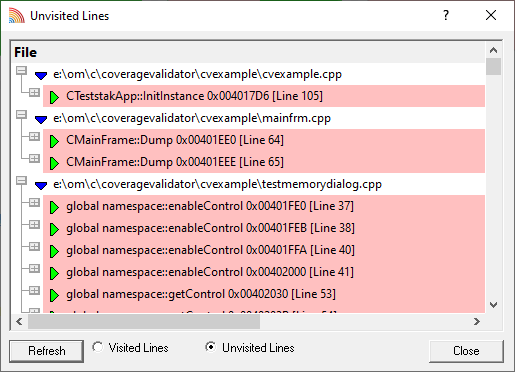
In this colour scheme all lines will be shown in pink since they are all unvisited.
As with the other query dialogs, you can expand the search results, and double click the data items to edit source code in your preferred editor.
•Refresh  updates the list
updates the list
•Visited Lines  displays lines that have been visited
displays lines that have been visited
All lines would then be shown in green or whatever colour you set.
•Unvisited Lines  lines that have not been visited
lines that have not been visited