Resetting statistics
It's not uncommon to want to clear all the coverage data gathered during the session so far, and then continue calculating coverage without restarting the session.
Resetting the statistics does exactly that.
 Tools menu
Tools menu  Reset All Statistics
Reset All Statistics  reset all the collected statistics
reset all the collected statistics
Or use the Reset All Statistics icons on the Session toolbar.
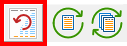
The way this works is that a message gets sent to the stub monitoring the target program.
All threads in the target program get suspended whilst the statistics are reset.
Once reset, all the threads are resumed and new values for the statistics are calculated.