The Exception Filters dialog allows you to specify which exceptions will cause a minidump to be created.
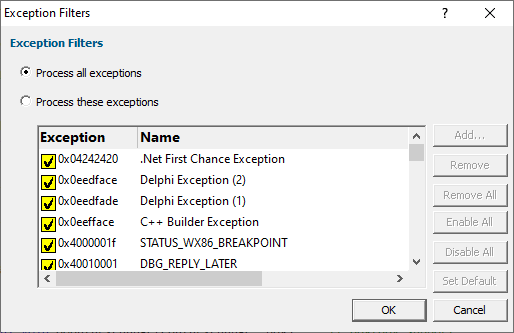
The default is to generate a minidump for all exceptions.
If you wish to only generate minidumps for certain exceptions, select the Process these exceptions check box, then choose which exceptions you wish to generate Minidumps for in the list.
If an exception you want isn't listed, click Add... to add the exception.
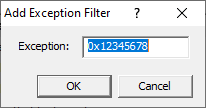
Type the exception number into the dialog.
If you want to reset back to the original exception filters click Set Default to set the default exceptions.