The Ages Settings dialog allows you to control how the display looks on the Ages view.

Ordering
•Display oldest first  change how the ages are displayed.
change how the ages are displayed.
Oldest first

Youngest first

Filtering
Some simple filtering is provided which may be useful in reducing the scope of the types you are examining to just those types defined by your program.
•Do not include objects allocated inside the .Net framework  ignore anything the .Net framework allocates.
ignore anything the .Net framework allocates.
•Do not include objects of types provided by the .Net framework  ignore any types the .Net framework provides.
ignore any types the .Net framework provides.
Orientation
•Orientation  change if ages are displayed horizontally or vertically
change if ages are displayed horizontally or vertically
Horizontal. Sorting is done via the column headers. Rows are auto-highlighted as you mouse over them.
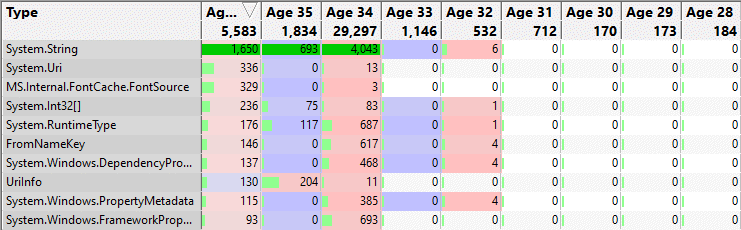
Vertical. Sorting is done via the row headers. Columns are auto-highlighted as you mouse over them.
Vertical orientation allows you to easily see runaway growth of a particular type as ages are created.
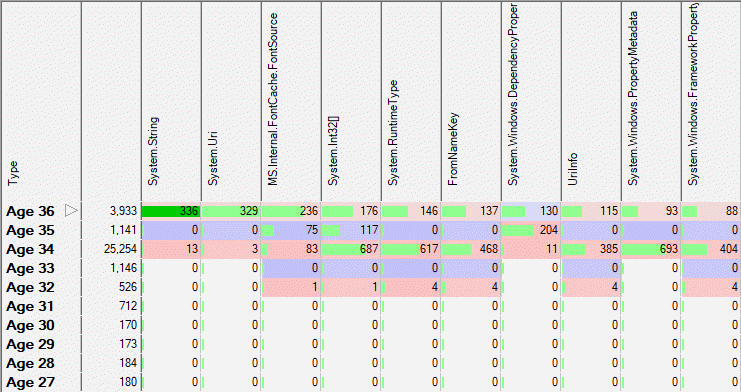
Automatic Update
•Automatically update the display  update the display (if the ages display is visible) when new ages of objects are created
update the display (if the ages display is visible) when new ages of objects are created