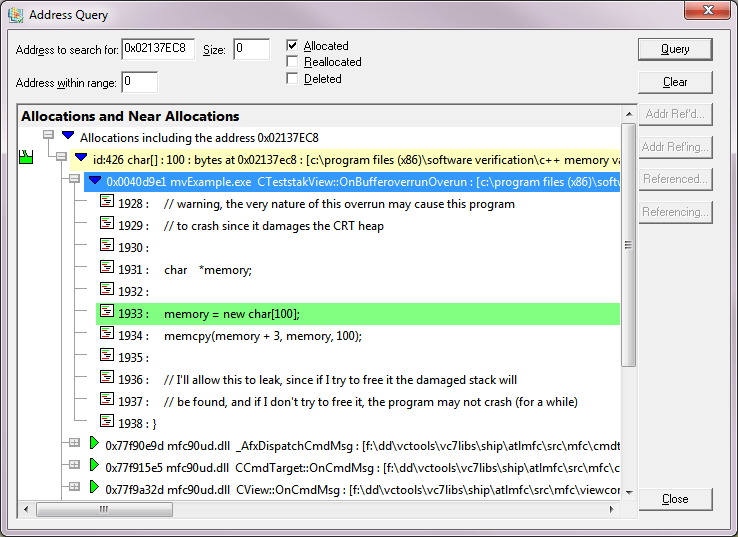Detecting double deallocations
The example program is run once and we use the Memory view to observe and investigate any double deallocations.
For each double deallocation, Memory Validator displays the allocation and deallocation locations.

•Memory tab  Display...
Display...  check Memory Errors if not already checked.
check Memory Errors if not already checked.
 Settings menu
Settings menu  Edit Settings...
Edit Settings...  Data Collection
Data Collection  Collect page
Collect page  check Memory Buffer detect
check Memory Buffer detect  enables the use of Uninitialized Data hooks
enables the use of Uninitialized Data hooks
The target program will run slower than usual with this option as all functions related to strings and memory copying are monitored.
launch nativeExample.exe  wait until attaching is complete
wait until attaching is complete
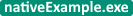
 Memory Errors menu
Memory Errors menu  Buffer overrun submenu
Buffer overrun submenu  Overrun allocated memory
Overrun allocated memory  allocates an array and the end of the array is deliberately overrun
allocates an array and the end of the array is deliberately overrun

In the Memory tab, the overrun corruption is detected and displayed
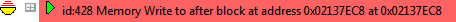
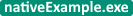
 Memory Errors menu
Memory Errors menu  Buffer overrun submenu
Buffer overrun submenu  Underrun allocated memory
Underrun allocated memory  allocates an array and the end of the array is deliberately underrun
allocates an array and the end of the array is deliberately underrun

In the Memory tab, the underrun corruption is detected and displayed

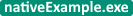
 File menu
File menu  Exit
Exit

wait for data transfer to complete
•Memory tab  Refresh
Refresh  shows the usual leaks and also the two corrupted blocks using the colour defined.
shows the usual leaks and also the two corrupted blocks using the colour defined.
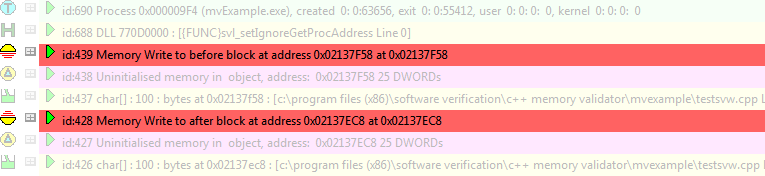
•expand the most recent corruption  shows the callstack at the point of corruption
shows the callstack at the point of corruption
•expand the topmost entry in the callstack  shows the source at the corruption point in CTeststakView::OnBufferoverrunOverun()
shows the source at the corruption point in CTeststakView::OnBufferoverrunOverun()
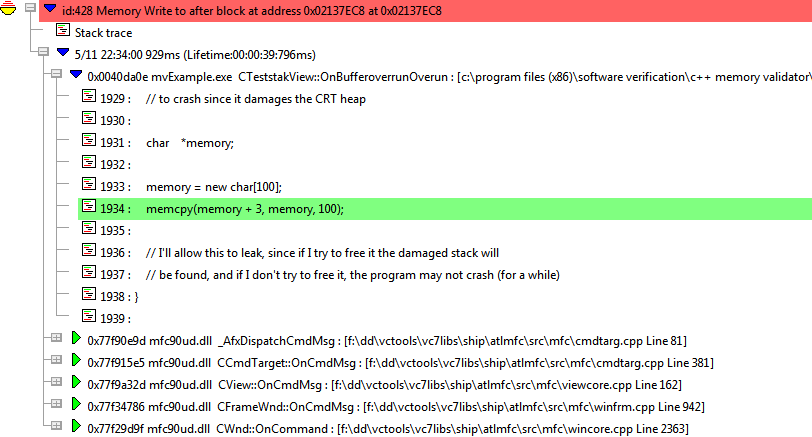
Searching for Memory Allocations
In the simple code of the example above we can see where the allocation is - on the line above the corruption point.
If we didn't know where the memory was being allocated, we can use the query address dialog.
•Make a note of the object address - e.g. in our example above 0x02137EC8
 Query menu
Query menu  Query Address...
Query Address...  enter the address in Address to search for
enter the address in Address to search for  Query
Query  shows all allocations including that address.
shows all allocations including that address.
This should show a result that can be expanded to show the allocation location as the line above the corruption point we saw above.