The Symbols Misc tab allows you to set miscellaneous symbols loading and resolving settings and some diagnostic options.
The default settings are shown below:
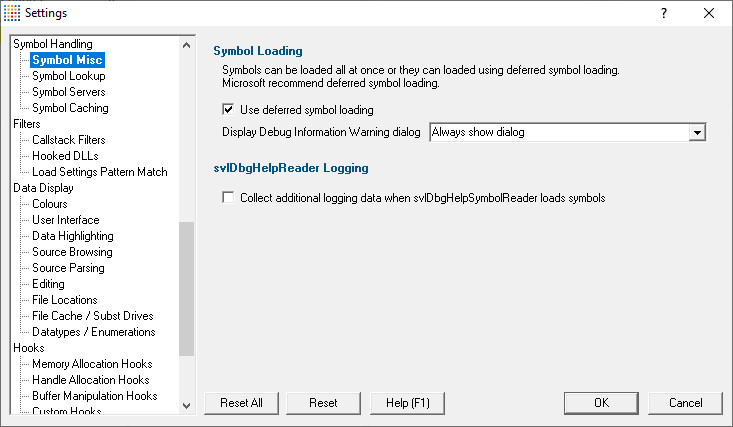
Immediate or deferred symbol loading
When converting program addresses to symbol names, you can choose immediate or defer loading until each symbol is needed.
•Use deferred symbol loading  uses deferred symbol loading rather than 'all at once' (on by default)
uses deferred symbol loading rather than 'all at once' (on by default)
Microsoft® recommend deferred symbol loading, claiming it is the fastest option. We give you the choice.
Symbol Reader Logging
If symbols aren't loading when svlDbgHelpSymbolReader.exe is shown in the log, it can be helpful to know what actions the symbol reader is taking to read the symbols. This may help you to diagnose and fix any problems the symbol read is having.
•Collect additional logging  show extra data in the log when the symbol reader fetches symbols
show extra data in the log when the symbol reader fetches symbols
Reset All - Resets all global settings, not just those on the current page.
Reset - Resets the settings on the current page.