To monitor an already running program for page faults choose Monitor a Process... on the Launch menu,
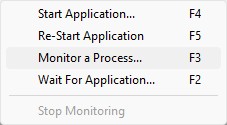
Keyboard shortcuts:

The inject program dialog will be displayed.

•System processes / Services / User processes  show either of system or services or user processes in the list, or both
show either of system or services or user processes in the list, or both
•Full path  shows the full path to the process executable in the list
shows the full path to the process executable in the list
•Image Name  shows the short program name without path
shows the short program name without path
•Refresh  update the list with currently running processes
update the list with currently running processes
•Attach  start monitoring page faults in the selected process
start monitoring page faults in the selected process
Administrator Mode
It is not possible to monitor some applications for page faults unless Page Fault Monitor is running in Administrator Mode.
Applications needing Administrator Mode to be monitored as denoted by a shield icon displayed in the Admin column of the grid.
If you try to monitor an application needing Administrator Mode you will be prompted to relaunch Page Fault Monitor in Administrator Mode.