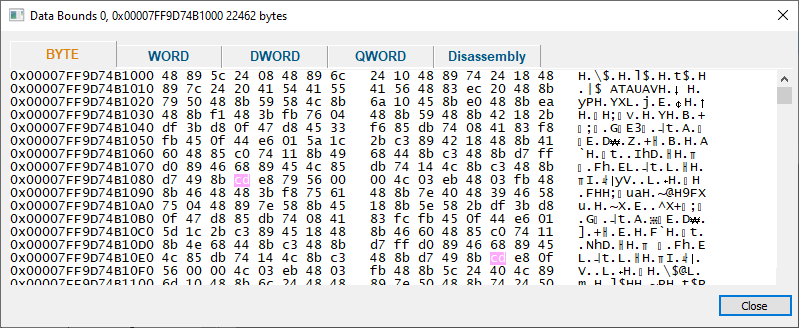The Data Bounds display shows the all the different data and code area in the PE file.

Low
The low RVA (offset from the start of the PE file) of the data bound.
High
The high RVA (offset from the start of the PE file) of the data bound.
Type
This indicates if this area of memory is code or data.
Init
Is this area of memory initialised?
Writeable
Is this area of memory writeable?
Sorting
The data can be sorted by any column. Click the column header to select sorting by that column. Click the same header to reverse the sort direction.
Context Menu
A context menu provides a single option:
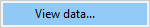
Clicking View data... opens a memory inspection dialog, allowing you to view the memory as BYTEs, WORDs, DWORDs or QWORDs. For executable code a disassembly view is provided.