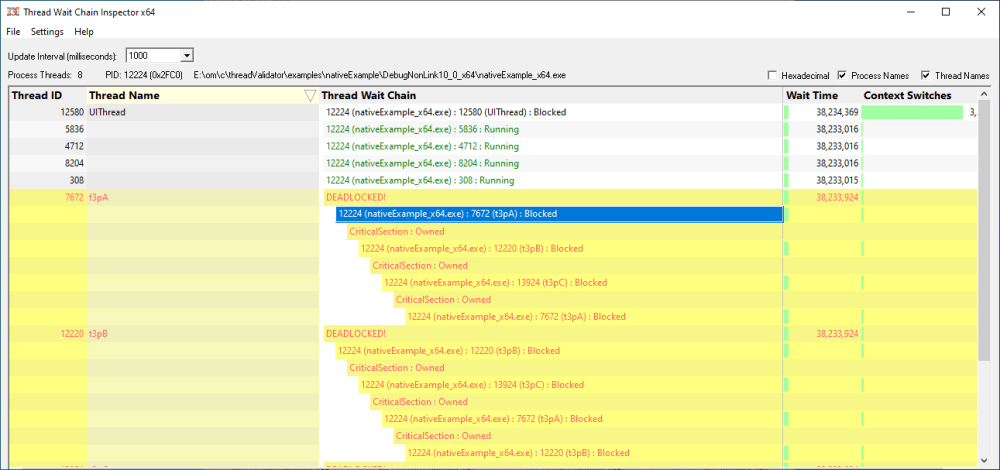The Thread Wait Chain Inspector user interface displays the threads of the selected process:
Usage
You can sort the thread list by clicking the column header to select the column. Clicking the already selected column header again reverses the sort direction.
The values shown for each thread are described here. A graphical representation of these values is shown behind the numeric values where possible.
Thread Controls
Refresh
You can update the display manually by clicking the Refresh button. This is useful if you have disabled automatic updates via the the Update Interval control.
Update Interval
You can change how frequently the display is updated using the Update Interval control. The default is to update every one second.
Process Names
As well as showing the process id in the wait chain the process name is displayed. This is enabled by default.
Thread Names
As well as showing the thread id in the wait chain the thread name is displayed. This is enabled by default.
Context Menu
The bottom grid has a context menu. Each row in the grid represents a thread in a process.
Create a Minidump...
This creates a minidump for the process that has been selected by the context menu (this may not be the process selected in the process list).
A create minidump dialog is displayed asking you where to save the minidump.