Loading sessions
Load a session using any of the following options.
 File menu
File menu  Open Session...
Open Session...  open a previously saved session from file ( *.cvm )
open a previously saved session from file ( *.cvm )
Or click on the Open Session icon on the standard toolbar.
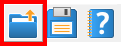
Or use the shortcut:
 +
+  Open session
Open session
If you have a limit of 1 session to be open at a time, any open session will be closed first, otherwise you can open multiple sessions at a time.
Save a session using any of the following options.
 File menu
File menu  Save Session...
Save Session...  saves all the session data to a file ( *.cvm ), prompting for a file name if necessary
saves all the session data to a file ( *.cvm ), prompting for a file name if necessary
 File menu
File menu  Save As...
Save As...  saves the session to a new file
saves the session to a new file
Or click on the Save Session icon on the standard toolbar.
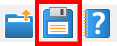
Or use the shortcut:
 +
+  Save session
Save session
Unlike exports, there are no options here, as all session data is saved.