Coverage Validator Tutorials

The Tutorials

Getting Started

Why is Coverage Testing Important?

Static Linking MFC and CRT

Dynamic Linking MFC and CRT

Code Coverage Sample Application #1

Code Coverage Sample Application #2

Getting code coverage for a .Net Core application

Getting code coverage for a .Net Core application child process

Code Coverage for a service

Code Coverage for a service child process

Collecting code coverage in an IIS ISAPI DLL

Code Coverage of ASP.Net with IIS

Collecting code coverage for ASP.Net with Web Development Server

Getting Code Coverage for a Dynamically Linked Library

Getting Code Coverage for a Statically Linked Library

Excluding Code Coverage for a Dynamically Linked Library

Excluding Code Coverage for a Statically Linked Library

Wizard Mode/Dialog Mode.

Interactive Profiling

Merging Samples

Automatic Merging

Command Line

Regression Testing

Identifying Unused Code
Identifying Unused Code
This tutorial demonstrates using Coverage Validator to identify unused code in an application. The example application has some code in it that is deliberately unused so that we can demonstrate how to identify unused code.
- Launch the sample application. Click on the launch icon on the toolbar. Alternatively, to relaunch the most recently launched application, click the launch icon with a green recycle arrow around it
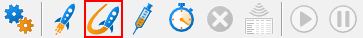
- If the launch icon is selected, the Launch application dialog is displayed.
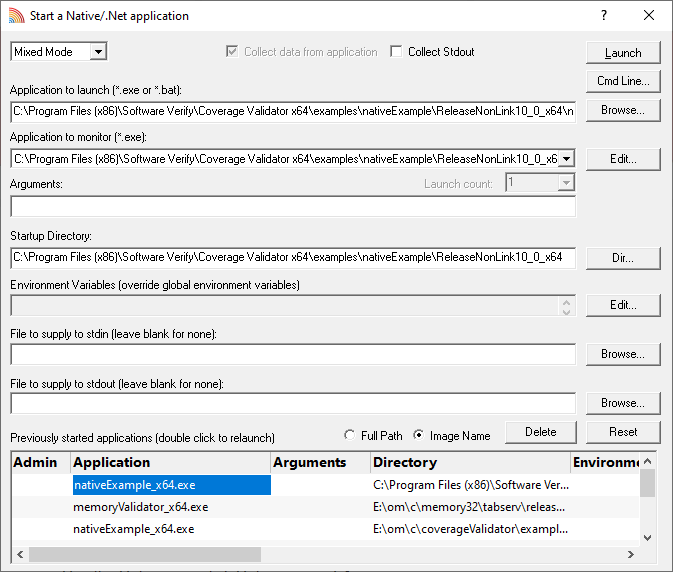
- Select the sample application nativeExample.exe using the Browse… button, or select a previously executed application from the list at the bottom of the dialog.
- Click the Launch button to launch the application.
- The nativeExample.exe application is started.
- If the relaunch icon is selected the most recently started application is started (for this tutorial we will assume this is nativeExample.exe).
- Exercise as much of the application as possible. For this tutorial, the following actions should be performed:
- Help menu, About Coverage Validator Tester….
- Test menu, Test 1.
- Test menu, Test 2.
- File menu, Exit.
- At the end of the test, one of the source code files has had no lines visited. This file is TestMemoryDialog.cpp.
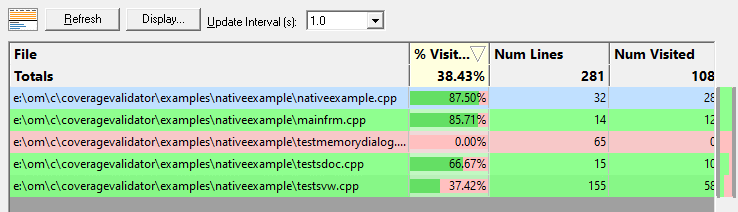
- Further examination of this file shows that it contains the class CTestMemoryDialog. Searching the source code for the application shows that this class is not used anywhere. This indicates this class is most likely surplus to requirements and can be removed from the build.
Conclusion
In this tutorial, you have learned how to identify potentially unused code in your software.