Coverage Validator Tutorials

The Tutorials

Getting Started

Why is Coverage Testing Important?

Static Linking MFC and CRT

Dynamic Linking MFC and CRT

Code Coverage Sample Application #1

Code Coverage Sample Application #2

Getting code coverage for a .Net Core application

Getting code coverage for a .Net Core application child process

Code Coverage for a service

Code Coverage for a service child process

Collecting code coverage in an IIS ISAPI DLL

Code Coverage of ASP.Net with IIS

Collecting code coverage for ASP.Net with Web Development Server

Wizard Mode/Dialog Mode.

Getting Code Coverage for a Dynamically Linked Library

Getting Code Coverage for a Statically Linked Library

Excluding Code Coverage for a Dynamically Linked Library

Excluding Code Coverage for a Statically Linked Library

Interactive Profiling

Merging Samples

Automatic Merging

Command Line

Regression Testing

Identifying Unused Code
Dynamic Linking MFC and CRT
This tutorial describes setting up Coverage Validator to include or exclude different source files from coverage processing when you dynamically link your application with MFC and/or the C Runtime.
When you dynamically link to MFC and the CRT, the code for MFC and the CRT is held in separate DLLs to your application. This allows you to specify not to process MFC or CRT code by simply indicating which DLLs not to process – you don’t need to know where the source code for those DLLs is.
- Open the settings dialog by clicking the tools icon on the toolbar.

- Select the Hooked DLLs tab.
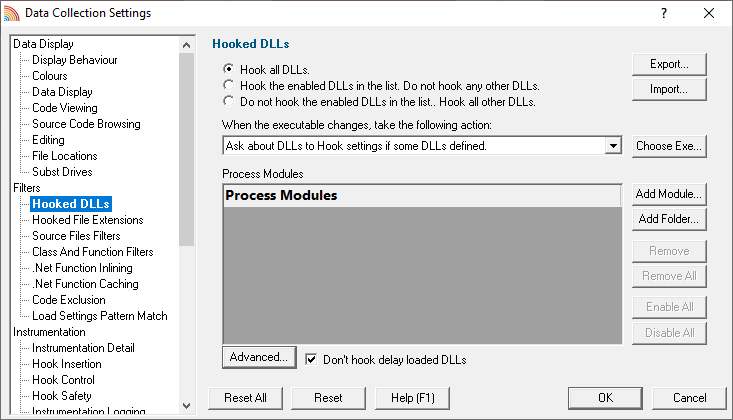
- Click the Advanced… button to display the Hooked DLLs (Advanced) dialog.
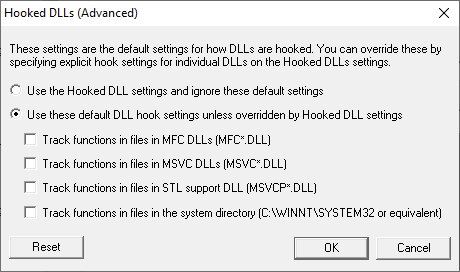
- To use the standard settings, select the first radio box. This will exclude MFC, MSVC, STL and Win32 DLLs from code coverage.
- To customize which MFC, MSVC, STL and Win32 DLLs are processed for code coverage, select the second radio box, then select the checkboxes representing the DLLs for which you wish to collect code coverage data.
- Click OK when you are satisfied with your selection.
- Click OK to close the settings dialog.
Conclusion
You have learned how to customize the C runtime, MFC, STL and Win32 DLLs that will be considered for code coverage.
The default is to not process any of these DLLs, but if you wish to override that default you know how to do it.