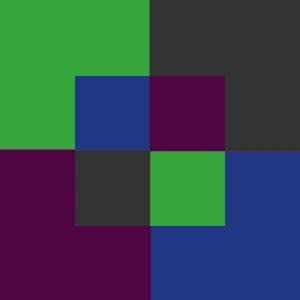Memory Validator Tutorials
Memory Validator Tutorials
This document is intended to augment the information in the Memory Validator Help file. If you have not read the help file, we encourage you to do so. Memory Validator is a powerful and complex product. Reading the help manual will help you use it more efficiently.
User Interface Modes
Memory Validator has two user interface modes. The user interface mode can be changed by selecting the User Interface Mode menu option from the Configure menu.
- Wizard
The Wizard user interface presents the launch, inject and wait for application dialogs as wizards. The settings dialog is presented as a dialog with multiple settings groups and is highly configurable. - Dialog
The Dialog user interface presents the launch, inject and wait for application dialogs single page dialogs. The settings dialog is presented as a dialog with multiple settings groups and is highly configurable.
Read This First
Tutorials
We’ve written some tutorials to help you understand Memory Validator.
The first tutorial you need to complete is the Getting Started tutorial. This will create the example application that you will use in the other tutorials.
The tutorials cover six broad topics:
- Memory leak detection and handle leak detection
- Memory corruption and application crashes
- Filters – restricting the data you view to allow you to focus on one area at a time
- Monitoring data from one or more DLLs
- Some advanced usage
- Working with Visual Basic 6
Each of these topics has multiple sub-topics, concentrating on specific details for the major topic.
Feedback
If you would like a tutorial on how to use Memory Validator to perform a given task, we will be happy to provide a tutorial, just let us know what topics you need the tutorial to cover. Send your suggestions to support@softwareverify.com.