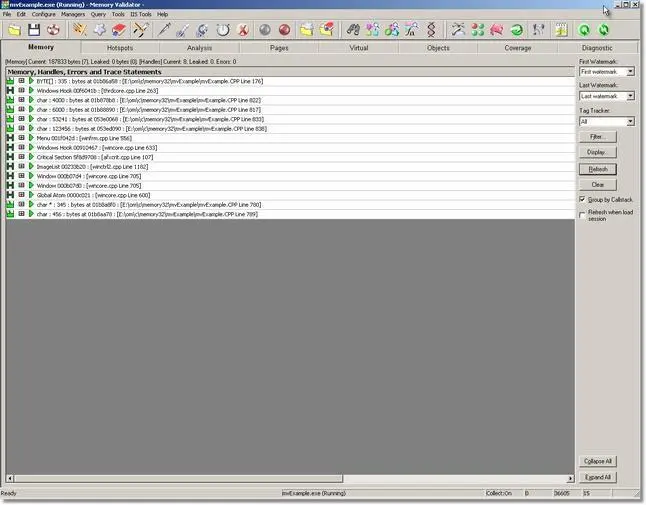Memory Validator Tutorials

The Tutorials

How to detect memory leaks using Memory Validator

How to detect handle leaks using Memory Validator

How to detect memory leaks whilst your application is running

How to track memory allocations of a specific size using Memory Validator

How to monitor 3rd party memory allocation APIs using Memory Validator

How to view GDI objects using Memory Validator

How to detect COM Object Reference Count Errors using Memory Validator

Detecting memory leaks in a .Net Core application

Detecting memory leaks in a .Net Core application child process

Detecting memory leaks in a service

Detecting memory leaks in a service child process

Detecting memory leaks in an IIS ISAPI DLL

Detecting memory leaks in ASP.Net with IIS

Detecting memory leaks in ASP.Net with Web Development Server

Command Line Detecting Memory Leaks in a Child Process
Detecting Memory Leaks of a specific size
The ability to track only a range of memory allocation sizes is unique to Memory Validator. This functionality was created to enable a major CAD customer identify a problem that had eluded them for a week or more. The problem was two very large memory allocations that they could not identify. The CAD application would load a very large CAD model, that would take a long time without a memory monitoring application present. The presence of the memory debugging tool would also consume a lot of memory to track the allocations. Each test run was taking hours and failing due to memory exhaustion.
At the time (2001) Memory Validator was in the process of beta test with this company. We added the ability to track memory allocations of a specific size range. This had several beneficial effects for the CAD application:
- Memory Validator only tracked a few allocations.
- Memory Validator used very little memory to track the allocations.
- Memory Validator consumed hardly any processor time tracking so few allocations.
- The CAD application footprint remained small and the test run would run in almost real time.
- The location of the unusually large memory allocations was identified easily.
Options
On the Allocation Range tab, select the Track only memory allocations inside the range specified radio box. Type a value of 200 into the Minimum edit field. This will cause Memory Validator to track all allocations above 200 bytes in size, and ignore any allocations smaller than 200 bytes.
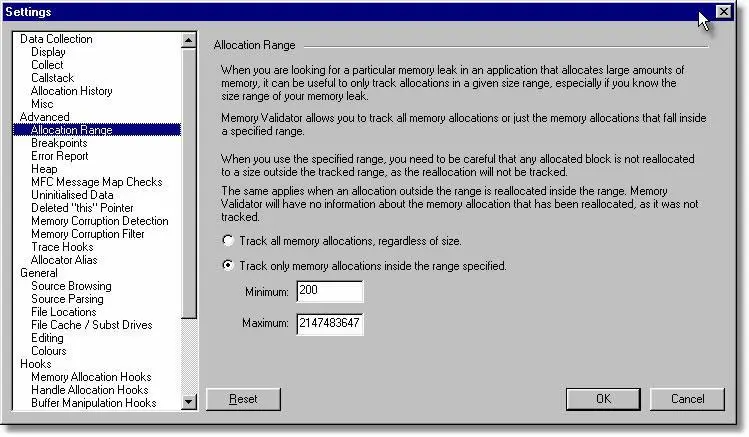
Example
- Start nativeExample.exe and wait for the injection process to complete.
- Press Refresh button on the Memory tab.
- The display shows memory allocations that are greater than 200 bytes in size.