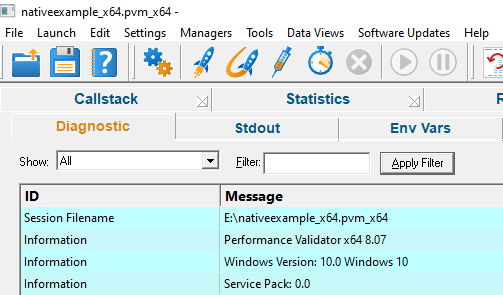Working with sessions
Sessions with Performance Validator can be saved to and loaded from a file so that you can:
•share the session with a colleague
•examine the session at a later date
•compare the session with another session
•create baseline sessions for use in regression tests
Sessions can be even exported in HTML and XML formats.
 You can have multiple sessions open at once, which is necessary for comparing loaded sessions.
You can have multiple sessions open at once, which is necessary for comparing loaded sessions.
Closing a session
When you've finished working with a session it can be closed.
 File menu
File menu  Close Session...
Close Session...  closes the session, clearing the displays
closes the session, clearing the displays
Closing a session may happen automatically if you start a new session and the session count limit is 1.
If the maximum session count allows, closed sessions still appear in the Session Manager, where they can be reopened or deleted.
Session Filename
The session filename is displayed as the first line of the diagnostic data on the Diagnostic tab.